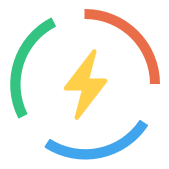Download an xlsx file with and SUM function example.
Here is an example of using the SUM function in Excel:
Suppose you have a range of cells in column A, with values in each cell, and you want to add up the values in that range. Here’s how you can use the SUM function to do that:
- Select the cell where you want the result of the SUM function to appear.
- Type the formula =SUM(A1:A10) into the selected cell, where A1:A10 is the range of cells that you want to add up.
- Press the Enter key on your keyboard to calculate the result of the SUM function.
The result of the SUM function will appear in the selected cell, showing the total of the values in the range of cells that you specified.
This is just one simple example of using the SUM function in Excel. There are many other ways that you can use the SUM function, and many other functions that you can use in Excel to perform different types of calculations. For more information, you can consult the Excel documentation or a tutorial online.