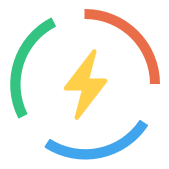To count the number of characters in a string in JavaScript, you can use the length property of the string. This property returns the number of characters in the string.
Here’s an example:
// Define a string
var str = "Hello, world!";
// Get the length of the string
var len = str.length;
// Print the length of the string
console.log(len); // Output: 13
In the example above, we define a string str and then get its length using the length property. Finally, we print the length of the string to the console.
Note that this method counts the number of characters in the string, including spaces and punctuation. If you only want to count the number of words in the string, you will need to use a different approach.
I hope this helps! Let me know if you have any other questions.